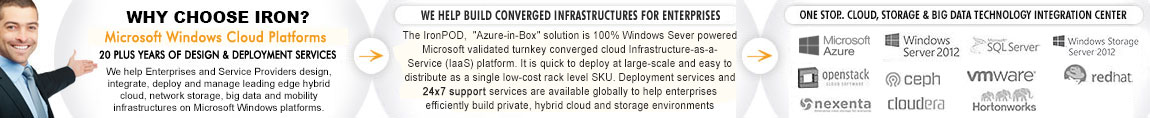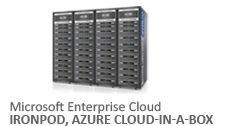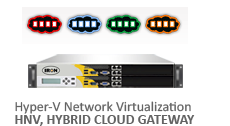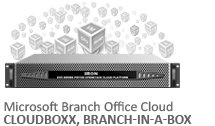- Data Center
- Cloud
- Storage
- Big Data
- Security
- Partners
- Support
- Company
Secure Remote Access to On-Premises Private Cloud Resources with Microsoft Windows DirectAccess
Here on the Iron Networks Cloud Infrastructure Blog we talk quite a bit about the Microsoft private cloud with Hyper-V and System Center. We’ve extolled the virtues of the Microsoft Private Cloud stack with Windows Server 2012 R2 Hyper-V and System Center 2012, the building blocks for deploying scalable, highly available systems to support agile and dynamic workloads. The vision of the modern datacenter is at the heart of some very exciting technology and solutions, such as the Iron Networks IronPOD. However, one question continues to come to mind: What good does all of this new efficiency do if my remote users can’t access it easily and securely? We’re spending so much time focusing on compute, storage, and network virtualization that sometimes we lose sight of the real purpose of dynamic, agile, and continuously available data and applications are for; enabling the business, and ultimately the end user, to be more productive. With our users becoming increasingly mobile, it becomes more challenging to meet those needs in a secure fashion. That’s where DirectAccess comes in.
DirectAccess is an always-on remote access solution that provides secure, seamless, and transparent remote network connectivity for managed (domain-joined) Windows 7 and Windows 8 clients. For enabling secure remote access to on-premises private cloud resources, there’s no better solution than DirectAccess. The user experience is unmatched by any other remote access solution. Any time the DirectAccess client is connected to the Internet, a DirectAccess user can access data and applications remotely in exactly the same manner as they do on premises. Need to access a private, intranet-only application? Easy. Just open the web browser and enter the URL. Yes, even single label hostnames such as http://intranet will work! Need to access data on a shared drive? Just type the UNC path in to the Start/Run box! Have a mapped network drive? It’s available too. Just double-click the shortcut and you’re there! No longer do users have to remember different URLs to access applications when they are outside of the office, and no longer do they have to remember to launch a VPN client each time they need to access resources at the corporate office. As you can see, DirectAccess will dramatically increase productivity while at the same time reduce calls to the help desk too.
Ok, so the user experience is awesome. That’s not going to get my project funded! I hear you there, for sure. Selling a project to IT management based solely on the improved user experience might not always fly. However, from an administrative and security perspective, there are some very compelling reasons to consider deploying DirectAccess today. As I stated earlier, DirectAccess is always-on. When a DirectAccess client is connected to the Internet, it is automatically (and securely) connected to the corporate network. This means that DirectAccess clients will continue to receive group policy updates, and any management agents can communicate with management servers to receive updates as well. Compliance reporting is much more effective when you can demonstrate that your mobile devices are managed just as well as your bolted-in corporate desktops! Also, another key differentiator between DirectAccess and traditional VPN clients is that DirectAccess provides bi-directional network connectivity. If a remote user with DirectAccess needs assistance with an application or some other issue with their computer, a help desk administrator can initiate a remote desktop connection to their computer to provide assistance. In addition, the DirectAccess network can be proactively monitored using tools to perform port scans and perhaps even vulnerability assessment. You can’t do that with traditional remote access solutions.
So, what do you need to deploy DirectAccess? For the simplest deployments, just an Active Directory and some Windows 8 Enterprise edition clients. Windows 7 Enterprise and Ultimate are supported too, but they have additional infrastructure requirements. For the best experience, considering using an Iron Networks URA. This is a turn-key, ready-to-deploy remote access solution that will enable you to get DirectAccess deployed in the least amount of time. Built on the Iron Networks advanced hardware appliance platform, the URA provides a certified configuration delivering predictable performance, ensuring the highest level of satisfaction for your DirectAccess deployment. Give us a call today…and let’s get started deploying next-generation remote access for your organization now!
- Category:
- Tag:

Copyright © 2025 Iron Networks, Inc. All Rights Reserved.