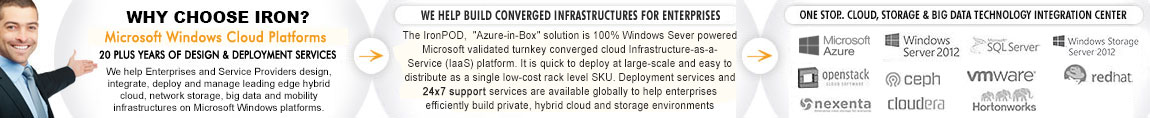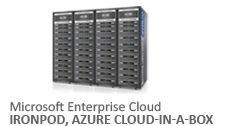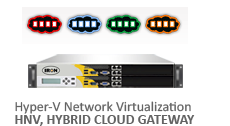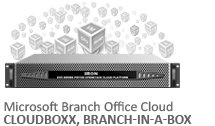- Data Center
- Cloud
- Storage
- Big Data
- Security
- Partners
- Support
- Company
UAG 2010: Removing an Installed UAG Update from nUAG Appliance
When you install an update for Microsoft Forefront UAG, it does not appear under the Windows control panel > Add/Remove programs. So, If you have to remove it for some reason then how do you remove an update? Well, UAG has an in-built script to remove the previously installed updates. The script is located at
C:\Program Files\Microsoft Forefront Unified Access Gateway\common\bin and the name of the script is "UninstallUagUpdate.cmd". You will need to execute the script from a command prompt with administrative privileges. The script has two parts;
1. It calls "RepairInstallation.vbs" which repairs the UAG installation
2. It starts msiexec.exe /uninstall {GUID} /package {GUID}. This uninstalls the previous installed update.
Cheers !!
- Category:
- Tag:
- Working,
- VPN,
- VMware,
- View,
- UP1,
- Unified Gateway,
- Unified,
- Unable,
- UAG Server,
- UAG,
- TMG,
- Threat Management Gateway,
- SSTP,
- SharePoint,
- Published,
- publish,
- portal authentication,
- Portal,
- nUAG,
- nTMG,
- not working,
- network,
- nAppliance,
- ISA Server,
- ISA,
- IP address,
- IAG Server,
- IAG,
- Gateway,
- FTP,
- event ID,
- event,
- Error,
- DirectAccess,
- connector,
- Citrix,
- authentication,
- Appliance,
- address,
- Access

Copyright © 2025 Iron Networks, Inc. All Rights Reserved.