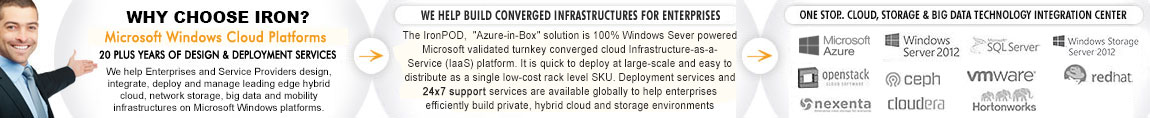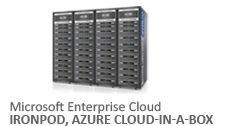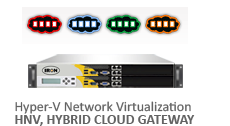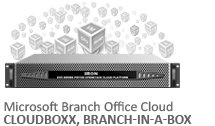- Data Center
- Cloud
- Storage
- Big Data
- Security
- Partners
- Support
- Company
UAG: Warning, POST without Content-Type not Allowed
While working on a support case recently, i came across this issue wherein we were trying to publish an application and there was a warning message generated in the web monitor logs about "POST without Content-Type not Allowed" while accessing it from a client machine.
The issue was that the request does not contain a Content-Type header, and the method used in the request was POST. According to the configuration of Forefront UAG, POST without a Content-Type header is not allowed by default.
To allow POST requests without a Content-Type header for this application, do the following;
- Open the Forefront UAG Management console
- Select the portal under which you published the application
- Open the Application Properties dialog box for this application, and select the Web Settings tab.
- Select the "Allow POST requests without a Content-Type" check box.
- Activate the configuration
Cheers !!
- Category:

Copyright © 2025 Iron Networks, Inc. All Rights Reserved.